In today’s hyper-connected world, the question does vpn protect you on public wifi is more relevant than ever. With coffee shops, airports, and libraries offering free WiFi, the risk of cyber threats increases significantly. In this article, we explore how a VPN can shield your data, explain the technology behind it, and provide actionable tips to ensure your online activities remain secure on public networks. Whether you’re a digital nomad, a student, or just an everyday internet user, understanding the protection a VPN offers on public WiFi is crucial for safeguarding your privacy.
Table of Contents
- Understanding Public WiFi Vulnerabilities
- What is a VPN and How Does It Work?
- How VPN Protects You on Public WiFi
- Key Benefits of Using a VPN on Public Networks
- Step-by-Step Guide: Setting Up a VPN for Public WiFi
- Common Myths and Misconceptions
- Expert Tips and Best Practices
- Frequently Asked Questions (FAQ)
- Conclusion and Final Thoughts
Understanding Public WiFi Vulnerabilities
Public WiFi networks are notoriously insecure due to their open and often unencrypted nature. When you connect to public WiFi, your data can become an easy target for cybercriminals. Let’s break down why these networks are vulnerable:
- Lack of Encryption: Public WiFi often lacks strong encryption protocols, making it easier for hackers to intercept your data.
- Rogue Hotspots: Cybercriminals can set up fake WiFi networks that mimic legitimate ones, tricking you into connecting.
- Man-in-the-Middle Attacks: Attackers can position themselves between you and the network, capturing sensitive information like passwords, credit card details, and personal emails.
- Malware Distribution: Open networks can be a breeding ground for malware, which can spread quickly across connected devices.
Understanding these risks sets the stage for answering the critical question: does vpn protect you on public wifi?
What is a VPN and How Does It Work?
A Virtual Private Network (VPN) is a service that encrypts your internet connection and routes your data through a secure tunnel to a remote server. This process masks your IP address and protects your data from prying eyes.
Key Components of a VPN:
- Encryption: VPNs use advanced encryption protocols like AES-256 to scramble your data, making it nearly impossible for hackers to decipher.
- Tunneling: Your data travels through a secure tunnel that isolates it from the unsecured public network.
- IP Masking: By replacing your real IP address with one from the VPN server, your online activities remain anonymous.
- Server Network: VPN providers offer a range of servers in various locations, giving you control over your virtual location and ensuring optimal speeds.
In essence, when you ask does vpn protect you on public wifi, the answer is yes—if configured correctly. The VPN’s encryption and tunneling capabilities secure your data against the vulnerabilities inherent in public networks.
How VPN Protects You on Public WiFi
When connected to an unsecured public WiFi network, your data is at risk. Here’s how a VPN steps in to protect you:
Data Encryption
A VPN encrypts all the data that leaves your device, ensuring that even if someone intercepts it, they won’t be able to read it. This encryption is especially vital on public WiFi, where data is easily accessible to hackers.
- Example: Imagine sending a confidential email over a public network without a VPN—your data could be intercepted and read. With a VPN, that email is scrambled into an unreadable format until it reaches the secure server.
Secure Tunneling
By creating a secure tunnel between your device and the VPN server, a VPN prevents unauthorized users on the same public WiFi network from accessing your data. This secure tunnel acts as a barrier, keeping your data safe from potential man-in-the-middle attacks.
IP Address Masking
A VPN hides your actual IP address and replaces it with one from the VPN server. This not only adds a layer of anonymity but also makes it harder for attackers to target your device specifically on a public network.
Protection Against Malware
Some VPN services offer additional features like malware protection and ad blocking. These features help shield you from malicious sites and potential malware that might be lurking on public networks.
When considering does vpn protect you on public wifi, it’s clear that a VPN provides comprehensive security measures that significantly reduce the risk of data breaches and cyber attacks on unsecured networks.
Key Benefits of Using a VPN on Public Networks
Using a VPN on public WiFi networks offers several significant benefits beyond just data protection:
Enhanced Security
- Complete Data Protection: VPNs secure every bit of data you transmit, from browsing history to personal emails and the Yahoo SMTP server, for example, that they are sent from.
- Protection from Eavesdroppers: The encryption ensures that any intercepted data remains useless to hackers.
Privacy and Anonymity
- Anonymous Browsing: By masking your IP address, a VPN helps maintain your anonymity, preventing websites and online services from tracking your activity.
- Avoiding Targeted Ads: With your data encrypted and your location hidden, you’re less likely to be bombarded with targeted advertisements.
Bypassing Geo-Restrictions
- Access Global Content: Some websites and streaming services restrict content based on your geographical location. A VPN allows you to bypass these restrictions by connecting to servers in different countries.
- Safe Access to Work Resources: For remote workers, a VPN can securely connect you to your company’s internal network while using public WiFi.
Cost Savings
- Reduced Risk of Financial Fraud: With your sensitive financial data protected, the risk of online banking fraud or unauthorized transactions is minimized.
- Peace of Mind: Knowing that your data is secure on public WiFi allows you to browse and work without the constant worry of cyber threats.
These benefits underline why many experts assert that does vpn protect you on public wifi is not just a question of functionality—it’s a critical aspect of modern digital security.
Step-by-Step Guide: Setting Up a VPN for Public WiFi
Setting up a VPN on your device for use on public WiFi is a straightforward process. Follow these steps to ensure maximum security:
Step 1: Choose a Reliable VPN Provider
- Research Providers: Look for VPN services with strong encryption, a strict no-log policy, and positive user reviews.
- Consider Features: Ensure the VPN offers additional security features such as a kill switch and DNS leak protection.
- Free vs. Paid: While free VPNs exist, premium services often provide better speed, reliability, and security.
Step 2: Download and Install the VPN Application
- Official Website or App Store: Always download the VPN app from the official website or a trusted app store to avoid malicious software.
- Follow Installation Instructions: Run the installer and follow the on-screen instructions to complete the setup.
Step 3: Configure the VPN Settings
- Select Preferred Protocols: Choose the VPN protocol that offers the best balance of speed and security (e.g., OpenVPN or WireGuard).
- Enable Auto-Connect: Configure the app to automatically connect when you join an unsecured public network.
- Set Up a Kill Switch: Activate the kill switch feature to disconnect your internet if the VPN connection drops unexpectedly.
Step 4: Connect to a VPN Server
- Open the App: Launch the VPN application on your device.
- Select a Server: Choose a server location based on your needs—if privacy is your main concern, select a server in a privacy-friendly jurisdiction.
- Connect: Tap the connect button and verify that your IP address has changed using an IP-checking website.
Step 5: Test Your Connection
- Verify Encryption: Use online tools to check for DNS leaks and ensure that your data is fully encrypted.
- Browse Securely: Once confirmed, use public WiFi with the confidence that your data is protected by the VPN.
By following these steps, you can confidently answer the question does vpn protect you on public wifi with a resounding yes—provided that the VPN is properly set up and maintained.
Common Myths and Misconceptions
Despite the robust protection a VPN provides, several myths and misconceptions persist:
Myth 1: VPNs Slow Down Your Internet Significantly
- Reality: While a VPN can introduce slight latency due to encryption, many modern VPNs optimize performance to ensure minimal impact on speed.
- Tip: Choosing a server closer to your physical location can help maintain high speeds even on a VPN.
Myth 2: VPNs Make You Completely Anonymous
- Reality: Although VPNs offer substantial anonymity by masking your IP address, they do not make you invincible. Other tracking methods, such as browser fingerprinting, may still compromise privacy.
- Tip: Combine VPN usage with privacy-focused browsers and regular security practices for optimal protection.
Myth 3: Free VPNs Are Just as Secure as Paid Ones
- Reality: Free VPNs often have limitations such as data caps, slower speeds, and potentially questionable privacy policies. They may also sell user data to third parties.
- Tip: For secure usage on public WiFi, investing in a reputable, paid VPN service is typically the best choice.
By debunking these myths, you reinforce that the answer to does vpn protect you on public wifi lies in using a well-configured, high-quality VPN service.
Expert Tips and Best Practices
For the best protection on public WiFi, consider these expert recommendations:
Regularly Update Your VPN Software
- Stay Current: Ensure that your VPN app is always updated to the latest version to benefit from the latest security patches and performance improvements.
- Automatic Updates: Enable auto-updates if available, so you never miss critical enhancements.
Combine VPN with Other Security Measures
- Antivirus and Firewall: Use robust antivirus software and a reliable firewall to add additional layers of protection.
- Secure Browser: Consider using privacy-focused browsers that offer enhanced tracking protection.
Be Wary of Public WiFi Networks
- Verify the Network: Always double-check the network name before connecting to avoid rogue hotspots.
- Avoid Sensitive Transactions: Even with a VPN, avoid accessing highly sensitive accounts on public networks if possible.
Educate Yourself on VPN Settings
- Understand the Options: Familiarize yourself with the features and settings of your VPN, such as split tunneling, to tailor your security needs.
- Experiment Safely: Test different server locations and protocols to determine what works best for your typical usage scenarios.
These best practices underscore that while a VPN is a powerful tool, combining it with overall good security hygiene is essential to maximize protection on public WiFi.
Frequently Asked Questions (FAQ)
1. Does a VPN really protect you on public WiFi?
Yes, a VPN encrypts your data, creates a secure tunnel, and masks your IP address, significantly reducing the risk of data breaches on public WiFi networks.
2. Can using a VPN on public WiFi slow down my internet speed?
There may be a slight reduction in speed due to encryption overhead, but many modern VPNs are optimized to maintain high speeds. Choosing a nearby server can also help.
3. Are free VPN services safe for public WiFi?
Free VPNs often come with limitations and may not offer the same level of security or privacy as reputable paid services. For public WiFi, a trusted paid VPN is generally recommended.
4. What should I do if my VPN disconnects while using public WiFi?
Enable features like auto-reconnect and a kill switch in your VPN settings. If disconnections persist, try switching servers or updating your VPN software.
5. Is it necessary to use a VPN every time I connect to public WiFi?
Using a VPN is highly recommended on public WiFi networks to protect your data and maintain privacy. Even if you are just browsing casually, the encryption provided by a VPN can prevent potential cyber threats.
Conclusion and Final Thoughts
To sum up, the answer to does vpn protect you on public wifi is a clear yes—provided you choose a high-quality VPN service and configure it properly. Public WiFi networks are rife with vulnerabilities, but with a robust VPN, your data remains encrypted, your IP address is masked, and your overall online activities are safeguarded against eavesdropping and cyber attacks.
From understanding the inherent risks of public WiFi to following our step-by-step guide for setting up a VPN, the benefits are evident. A VPN not only protects your sensitive information but also enhances your overall browsing experience by allowing you to bypass geo-restrictions and access content securely.
By debunking common myths and offering expert tips, we hope you now have a comprehensive understanding of the protective power of VPNs on public WiFi. Regularly updating your VPN, combining it with additional security measures, and staying vigilant about network safety are key practices that ensure your digital life remains secure.
Ultimately, when you ask does vpn protect you on public wifi, the answer is an emphatic yes—it’s an essential tool for anyone who values their online privacy and data security in an increasingly connected world.
Stay safe, keep your VPN active on public networks, and enjoy secure browsing wherever you go. Happy and secure surfing!
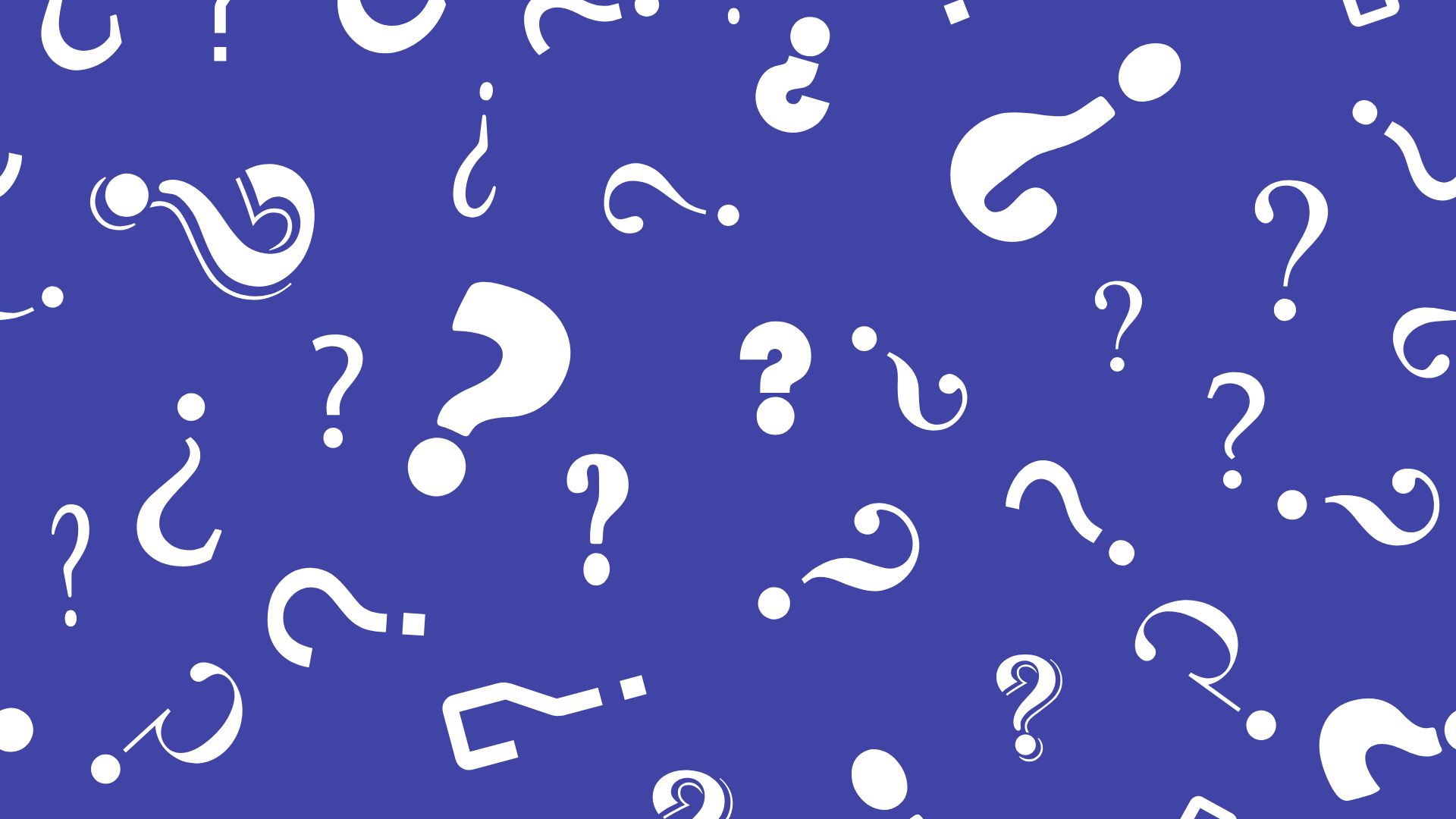
Comments are closed