In today’s interconnected world, having a dependable VPN connection is crucial for maintaining both your online security and privacy. If you’ve ever wondered why does my vpn keep disconnecting, you’re not alone. Many users face this perplexing issue, which can stem from various factors such as network interference, software glitches, or server overload. In this comprehensive guide, we’ll break down the common causes behind VPN disconnections, offer practical troubleshooting steps, and provide expert tips to keep your connection steady. Whether you’re using your VPN for streaming, remote work, or simply securing your data, understanding these factors will help you get back online with confidence.
Table of Contents
- Understanding VPN Disconnects
- Common Causes for VPN Disconnections
- Step-by-Step Troubleshooting Guide
- Optimizing Your VPN Settings
- Hardware and Network Considerations
- Expert Tips for a Stable Connection
- Frequently Asked Questions (FAQ)
- Conclusion and Final Thoughts
Understanding VPN Disconnects
A VPN, or Virtual Private Network, is designed to create a secure, encrypted tunnel for your online traffic. However, even the most reliable VPN services can sometimes face interruptions. When you experience a scenario where why does my vpn keep disconnecting, it’s essential to understand that a disconnection is rarely a sign of a faulty service—it can be a result of multiple external or internal factors.
Some common reasons include fluctuations in your internet connection, outdated VPN software, or even interference from firewalls and antivirus programs. Recognizing these potential pitfalls is the first step in achieving a more stable connection.
Common Causes for VPN Disconnections
Identifying the root cause is key to resolving any technical issue. Below are some of the most frequent culprits behind why your VPN might keep disconnecting:
1. Weak or Unstable Internet Connection
- Wi-Fi Interference: Signal interference from other devices or physical obstructions can lead to intermittent connections.
- Bandwidth Fluctuations: Peak usage times can cause your internet speed to drop, making the VPN struggle to maintain a connection.
2. Server Overload or Geographic Distance
- High Traffic: If too many users are connected to the same VPN server, it may become overloaded.
- Distance Issues: The further you are from the VPN server, the higher the latency, which may cause disconnections.
3. Outdated VPN Software
- Buggy Versions: Using an outdated VPN client can introduce bugs or compatibility issues with the latest operating systems.
- Lack of Updates: Software updates often include fixes for known issues, so failing to update can result in recurring problems.
4. Firewall and Antivirus Interference
- Security Software: Firewalls and antivirus programs can sometimes mistakenly block VPN connections, perceiving them as a threat.
- Misconfigured Settings: Overly strict security settings can disrupt VPN connectivity.
5. Network Configuration and Router Settings
- Router Compatibility: Older routers might not handle VPN traffic efficiently.
- Incorrect Configuration: Improper router or modem settings can hinder the VPN’s ability to maintain a stable connection.
6. VPN Protocol and Encryption Overhead
- Protocol Issues: Some VPN protocols may be more prone to disconnections under certain network conditions.
- Encryption Load: Heavy encryption can sometimes slow down the connection, causing instability.
Understanding these factors is critical in answering why does my vpn keep disconnecting and sets the stage for effective troubleshooting.
Step-by-Step Troubleshooting Guide
Now that we’ve explored the common causes, let’s walk through a detailed troubleshooting process to help resolve your VPN disconnection issues.
Step 1: Check Your Internet Connection
- Test Without VPN: Disconnect your VPN and check your internet connection using a browser or speed test tool.
- Restart Your Router: Sometimes, a simple reboot of your router can stabilize your connection.
Step 2: Switch VPN Servers
- Try a Different Server: If one server is overloaded or distant, switch to another location. Many VPN apps offer a “Quick Connect” feature that selects the optimal server.
- Test for Consistency: Monitor the connection on the new server to see if disconnections persist.
Step 3: Update Your VPN Client
- Download Latest Version: Visit your VPN provider’s website to download the most recent software update.
- Reinstall if Necessary: Uninstalling and reinstalling the VPN client can sometimes clear hidden issues.
Step 4: Review Firewall and Antivirus Settings
- Adjust Security Software: Temporarily disable your firewall or antivirus to determine if they’re causing the issue. If the VPN stabilizes, adjust the settings or add an exception for your VPN.
- Check for Software Conflicts: Ensure that no other network management software is interfering with your VPN connection.
Step 5: Change VPN Protocol
- Explore Protocol Options: VPN clients typically offer multiple protocol choices (e.g., OpenVPN, IKEv2, WireGuard). Switching to another protocol might resolve stability issues.
- Monitor Performance: Test the connection after changing the protocol to see if the disconnections decrease.
Step 6: Optimize Router Settings
- Firmware Updates: Ensure your router’s firmware is up-to-date.
- VPN-Friendly Settings: Some routers offer VPN passthrough options that can improve compatibility.
By following these steps, you can systematically address the question of why does my vpn keep disconnecting and work towards a more reliable connection.
Optimizing Your VPN Settings
Tweaking your VPN settings can significantly improve stability and performance. Here are some expert recommendations:
Enable Auto-Reconnect
Most VPN apps include an auto-reconnect feature that automatically re-establishes the connection if it drops unexpectedly. This can be especially useful if you’re in an environment with frequent connectivity issues.
Adjust Encryption Settings
For some users, lowering the level of encryption slightly (without compromising security too much) can help stabilize the connection, particularly on older devices or slower networks.
Use Split Tunneling
If your VPN supports split tunneling, consider enabling it. This feature allows you to route only specific traffic through the VPN, reducing the overall load and improving performance.
Set a Preferred Protocol
Once you find a protocol that offers the best stability on your network, configure your VPN client to use it as the default option. This can help eliminate the guesswork each time you connect.
Hardware and Network Considerations
Sometimes, the issue isn’t the VPN software at all—it’s the hardware or network configuration. Consider the following:
Check Your Router’s Capabilities
Older routers may not efficiently handle VPN traffic. If your router is several years old, consider upgrading to a model that supports modern VPN protocols and faster data throughput.
Optimize Wi-Fi Signal
- Router Placement: Position your router in a central, unobstructed location to maximize signal strength.
- Reduce Interference: Keep your router away from other electronic devices that could cause interference.
Network Congestion
If you’re on a shared network (like in an apartment or public space), high traffic from other users can affect your VPN connection. In such cases, using a wired connection might provide more stability.
Expert Tips for a Stable Connection
When asking why does my vpn keep disconnecting, remember that many factors can be at play. Here are some final expert tips to ensure your VPN remains as stable as possible:
- Regular Maintenance: Keep all software and firmware up-to-date. Regular updates often include stability improvements and bug fixes.
- Monitor Performance: Use network monitoring tools to track your connection’s performance over time. This can help you pinpoint specific issues that recur under certain conditions.
- Contact Support: If troubleshooting doesn’t resolve the issue, don’t hesitate to reach out to your VPN provider’s support team. They can offer insights and solutions tailored to your specific configuration.
- Experiment with Settings: Every network environment is unique. Don’t be afraid to experiment with different settings until you find the optimal balance for your needs.
By incorporating these expert recommendations, you can address why does my vpn keep disconnecting with confidence and ensure a smoother, more reliable online experience.
Frequently Asked Questions (FAQ)
1. What should I do if my VPN disconnects frequently?
Begin by checking your internet connection, updating your VPN client, and switching to a different server. Also, review firewall settings and consider changing the VPN protocol.
2. Can network congestion cause VPN disconnections?
Yes, if you’re on a heavily used network, the congestion can lead to unstable VPN connections. Switching to a wired connection might help in such scenarios.
3. Is it safe to lower encryption settings for a more stable connection?
While lowering encryption may improve performance, it can also reduce security. Only make changes if you understand the risks, and consider maintaining a balance that protects your data.
4. Could my router be causing the disconnections?
Absolutely. Older or misconfigured routers may not efficiently handle VPN traffic. Ensure your router’s firmware is updated and consider upgrading if necessary.
5. How do I know if a specific VPN protocol is causing issues?
Try switching between different protocols available in your VPN settings (e.g., OpenVPN, IKEv2, WireGuard) and monitor which one provides the most stable connection.
Conclusion and Final Thoughts
Understanding why does my vpn keep disconnecting can save you a lot of frustration and downtime. In this guide, we explored various causes—from weak internet connections and overloaded servers to software conflicts and hardware limitations. By systematically troubleshooting and optimizing your settings, you can overcome these hurdles and enjoy a more stable, secure online experience.
Remember, maintaining a reliable VPN connection is an ongoing process. Regular updates, hardware checks, and being proactive about network conditions can go a long way in ensuring that your VPN works as intended. Whether you’re streaming, working remotely, or safeguarding your data, the insights provided here will empower you to tackle connectivity issues head-on.
For further information on enhancing your online security and network performance, consider exploring our related guides on Securing Your Home Network and Maximizing VPN Performance. With these expert tips and actionable steps, you’re well-equipped to answer the question of why does my vpn keep disconnecting and keep your digital life running smoothly.
Stay secure, stay connected, and here’s to a seamless online experience!
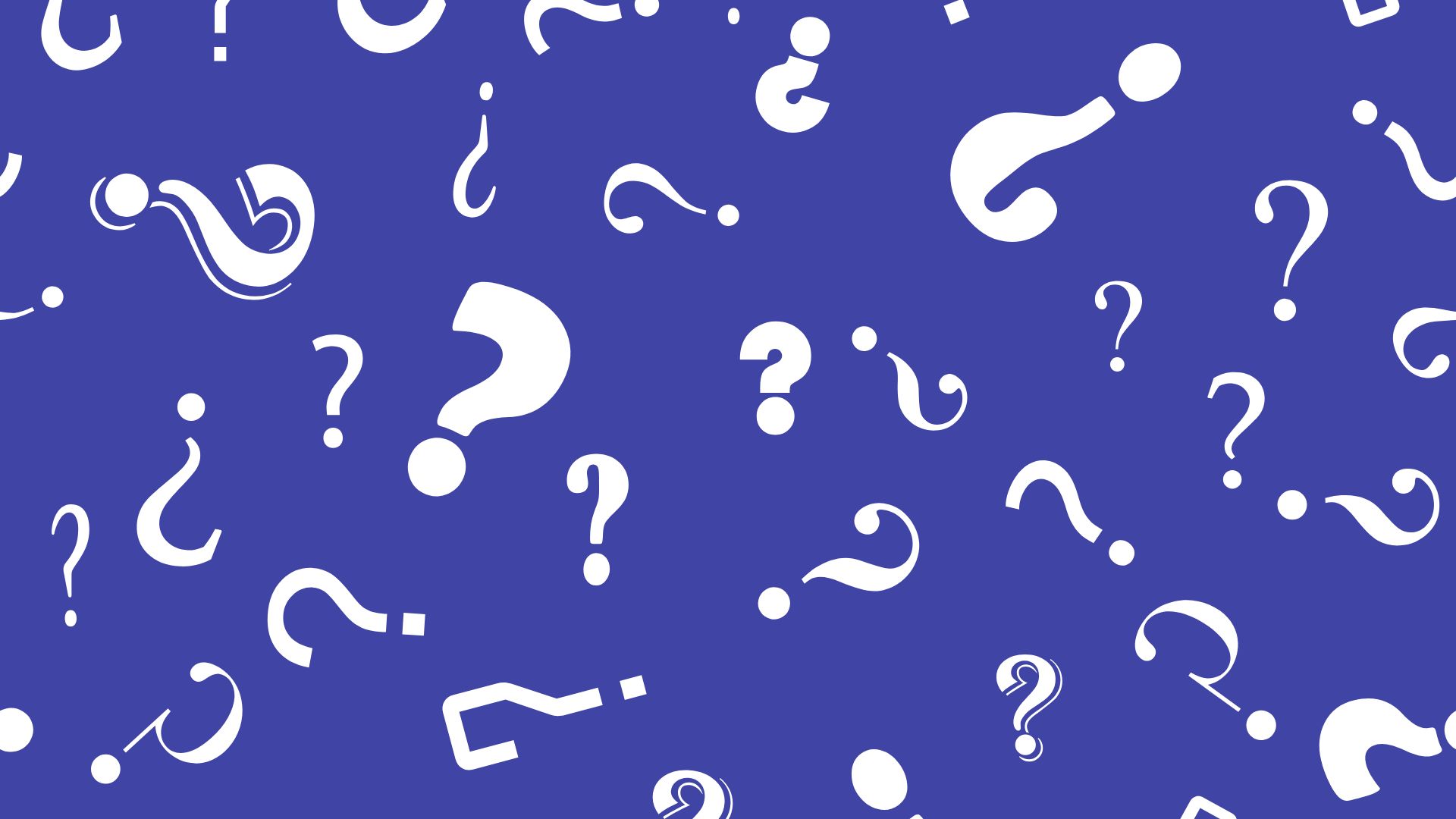
Comments are closed